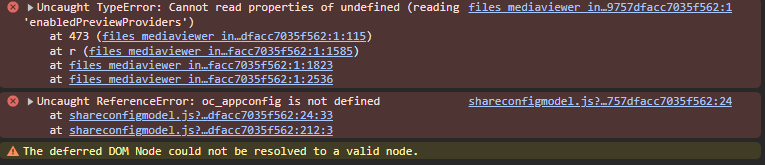Hello
I have set up Collabora on linux running on Docker. Here is docker composer file
services:
collabora:
image: collabora/code
container_name: collabora
hostname: collabora
restart: unless-stopped
environment:
TZ: "Europe/Berlin"
aliasgroup1: https://cloud.mysite.com:443
DONT_GEN_SSL_CERT: 1
dictionaries: en
domain: cloud\\.mysite\\.com
ports:
- 9980:9980
extra_hosts:
cloud.mysite.com: 192.168.1.99
cap_add:
- MKNOD
volumes:
- /etc/letsencrypt/live/cloud.mysite.com/fullchain.pem:/etc/coolwsd/ca-chain.cert.pem
- /etc/letsencrypt/live/cloud.mysite.com/privkey.pem:/etc/coolwsd/key.pem
- /etc/letsencrypt/live/cloud.mysite.com/fullchain.pem:/etc/coolwsd/cert.pem
Docker container is running ok and https request on port 9980 are being responded with ok
But when trying to open a document it starts loading infinitely and nothing happens
Here are logs from docker container
ERR Failed to get the realpath of [/opt/cool/child-roots/1-17b76481/tmp/sharedpresets/template] (ENOENT: No such file or directory)| common/FileUtil-unix.cpp:63
kit-00024-00024 2025-06-20 07:56:02.892160 +0300 [ kit_spare_002 ] ERR linkOrCopy: nftw() failed for '/opt/cool/child-roots/1-17b76481/tmp/sharedpresets/template'| kit/Kit.cpp:612
kit-00025-00025 2025-06-20 07:56:02.893959 +0300 [ kit_spare_003 ] ERR Failed to get the realpath of [/opt/cool/child-roots/1-17b76481/tmp/sharedpresets/template] (ENOENT: No such file or directory)| common/FileUtil-unix.cpp:63
kit-00025-00025 2025-06-20 07:56:02.894060 +0300 [ kit_spare_003 ] ERR linkOrCopy: nftw() failed for '/opt/cool/child-roots/1-17b76481/tmp/sharedpresets/template'| kit/Kit.cpp:612
kit-00026-00026 2025-06-20 07:56:02.922273 +0300 [ kit_spare_004 ] ERR Failed to get the realpath of [/opt/cool/child-roots/1-17b76481/tmp/sharedpresets/template] (ENOENT: No such file or directory)| common/FileUtil-unix.cpp:63
kit-00026-00026 2025-06-20 07:56:02.922371 +0300 [ kit_spare_004 ] ERR linkOrCopy: nftw() failed for '/opt/cool/child-roots/1-17b76481/tmp/sharedpresets/template'| kit/Kit.cpp:612
What should I do?