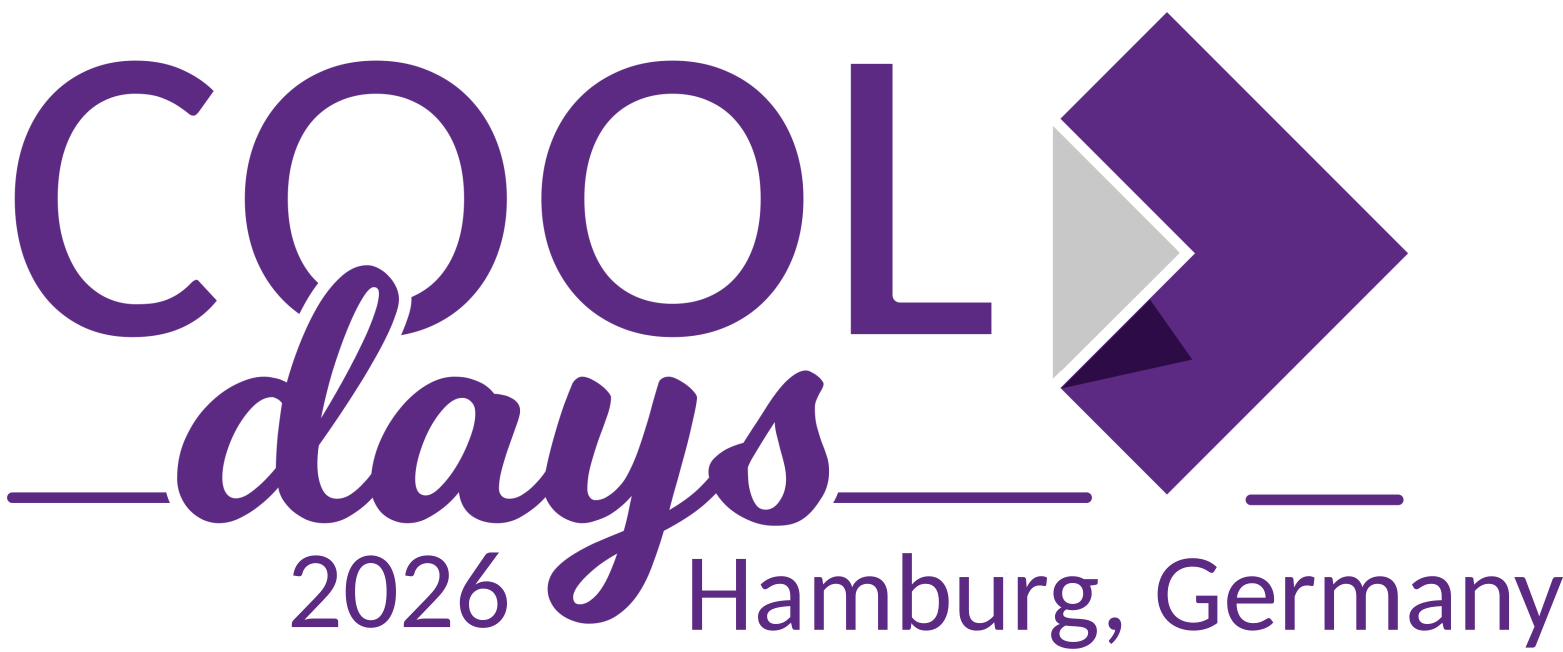I’m having CODE running with Nextcloud all in Docker with traefik as reverse proxy with valid letsencrypt TLS certificates (setup like this docker-compose-setup-with-notify-push-2024 - I’m the author of this guide).
I’m able to create and edit office documents. I see strange message when I try to copy data from an office document
![]()
sorry German - English translation would be like “your browser doesn’t support asynchronous clipboard API, switching to HTTPS should resolve this”
It sounds related to
Simplifying Copy and Paste
Thanks to a new API, the copy and paste process has been much simplified. Permission may now be given for Collabora Online to directly access the clipboard in your browser, removing the previous requirement to download content. Click here for an up-to-date list of browsers with this API enabled (note some browsers may have API enabled, but not on by default).
but I don’t have any clue what is wrong. I use latest FF which should be compatible according to "navigator.clipboard" | Can I use... Support tables for HTML5, CSS3, etc all systems are using valid TLS certs… maybe CODE is not aware it it uses HTTPS as it runs behind reverse proxy with TLS offloading ( ssl.enable=false and ssl.termination=true) with plain http:// ?
collabora:
image: collabora/code:24.04.9.1.1
container_name: collabora
restart: unless-stopped
expose:
- "9980"
environment:
# https://sdk.collaboraonline.com/docs/installation/CODE_Docker_image.html
- aliasgroup1=${NEXTCLOUD1}
- aliasgroup2=${NEXTCLOUD2}
- aliasgroup3=${NEXTCLOUD3}
- dictionaries=de_DE en_US es_ES ru
- VIRTUAL_PROTO=http
- VIRTUAL_PORT=9980
- VIRTUAL_HOST=${COLLABORA_FQDN}
- extra_params=--o:ssl.enable=false --o:ssl.termination=true --o:user_interface.mode=compact --o:remote_font_config.url=${NEXTCLOUD2}/apps/richdocuments/settings/fonts.json --o:logging.level=warning
mem_limit: 8192mb
cpus: 2.0
cap_add:
- MKNOD
tty: true
networks:
- proxy
labels:
- traefik.enable=true
- traefik.http.routers.collabora.rule=Host(`${COLLABORA_FQDN}`)
- traefik.http.routers.collabora.tls=true
- traefik.http.routers.collabora.tls.certresolver=letsencryptresolver
- traefik.http.routers.collabora.middlewares=secHeaders5@file
- traefik.http.services.collabora.loadbalancer.server.port=9980
volumes:
- /etc/timezone:/etc/timezone:ro
- /etc/localtime:/etc/localtime:ro
any help welcome!