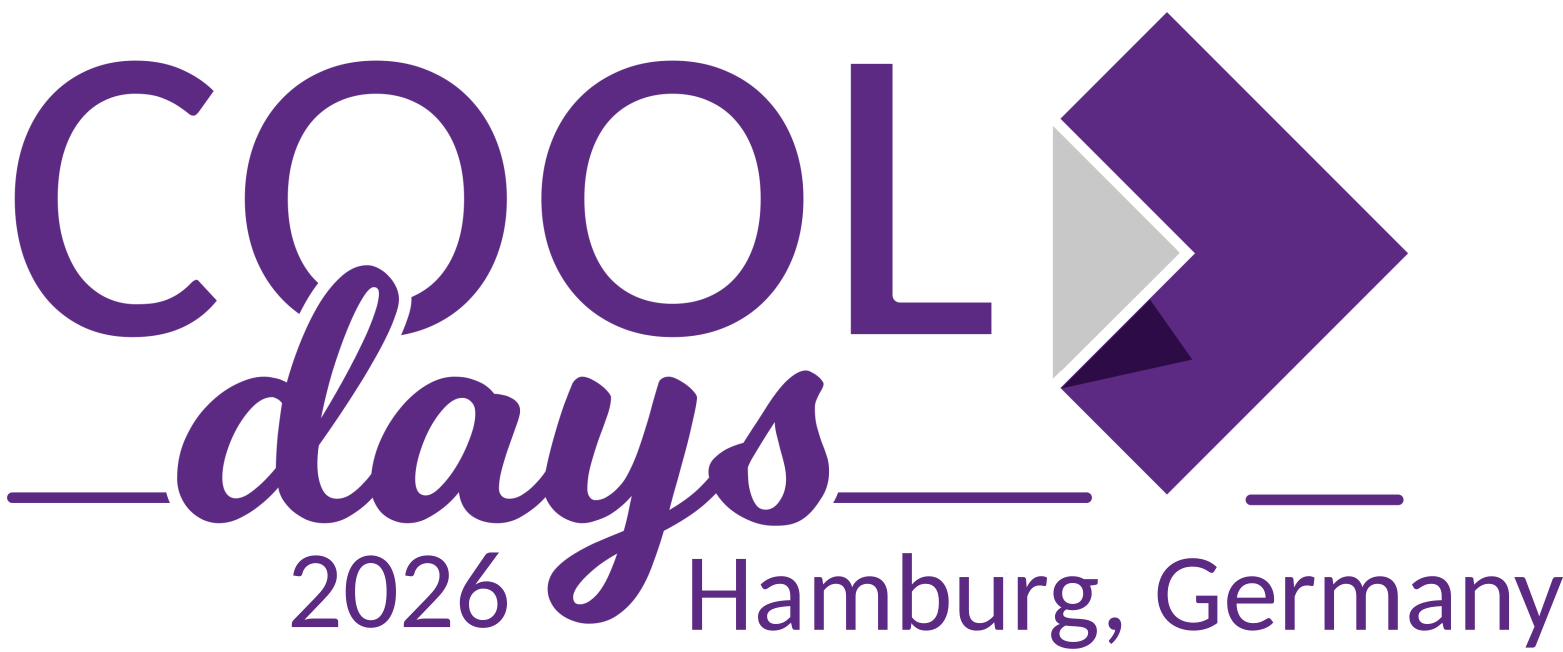We build a web file server and want to integrate with Collabora. We use HAPROXY for reverse proxy. The File Server and the Collabora server are in different containers (LXC) and behind HAPROXY. SSL are disabled.
We can open document in Collabora if we access our File Server using internal IP address. But we cannot open document in Collabora if we access our File Server with a domain name.
Can any one help or give us a direction on what to look for?
OS Debian 10.
HAPROXY ver 1.5.18
Below is our haproxy configuration file.
#---------------------------------------------------------------------
# Global settings
#---------------------------------------------------------------------
global
# to have these messages end up in /var/log/haproxy.log you will
# need to:
#
# 1) configure syslog to accept network log events. This is done
# by adding the '-r' option to the SYSLOGD_OPTIONS in
# /etc/sysconfig/syslog
#
# 2) configure local2 events to go to the /var/log/haproxy.log
# file. A line like the following can be added to
# /etc/sysconfig/syslog
#
# local2.* /var/log/haproxy.log
#
log 127.0.0.1 local2
chroot /var/lib/haproxy
pidfile /var/run/haproxy.pid
maxconn 4000
user haproxy
group haproxy
tune.ssl.default-dh-param 2048
daemon
# turn on stats unix socket
stats socket /var/lib/haproxy/stats
#---------------------------------------------------------------------
# common defaults that all the 'listen' and 'backend' sections will
# use if not designated in their block
#---------------------------------------------------------------------
defaults
mode http
log global
option httplog
option dontlognull
option http-server-close
option forwardfor except 127.0.0.0/8
option redispatch
retries 3
timeout http-request 10s
timeout queue 1m
timeout connect 10s
timeout client 2m
timeout server 2m
timeout http-keep-alive 10s
timeout check 10s
maxconn 3000
#---------------------------------------------------------------------
# main frontend which proxys to the backends
#---------------------------------------------------------------------
frontend main
bind *:80
bind *:443 ssl crt-list /etc/letsencrypt/live/crt-list.txt
acl app_doc hdr(host) -i doc.netsoft.me
acl app_collab hdr(host) -i collab.netsoft.me
use_backend doc_cluster if app_doc
use_backend collab_cluster if app_collab
backend doc_cluster
option forwardfor
server doc1 10.0.1.52:8002
backend collab_cluster
# option forwardfor
# mode http
timeout tunnel 1800s
server collab1 10.0.1.51:9980