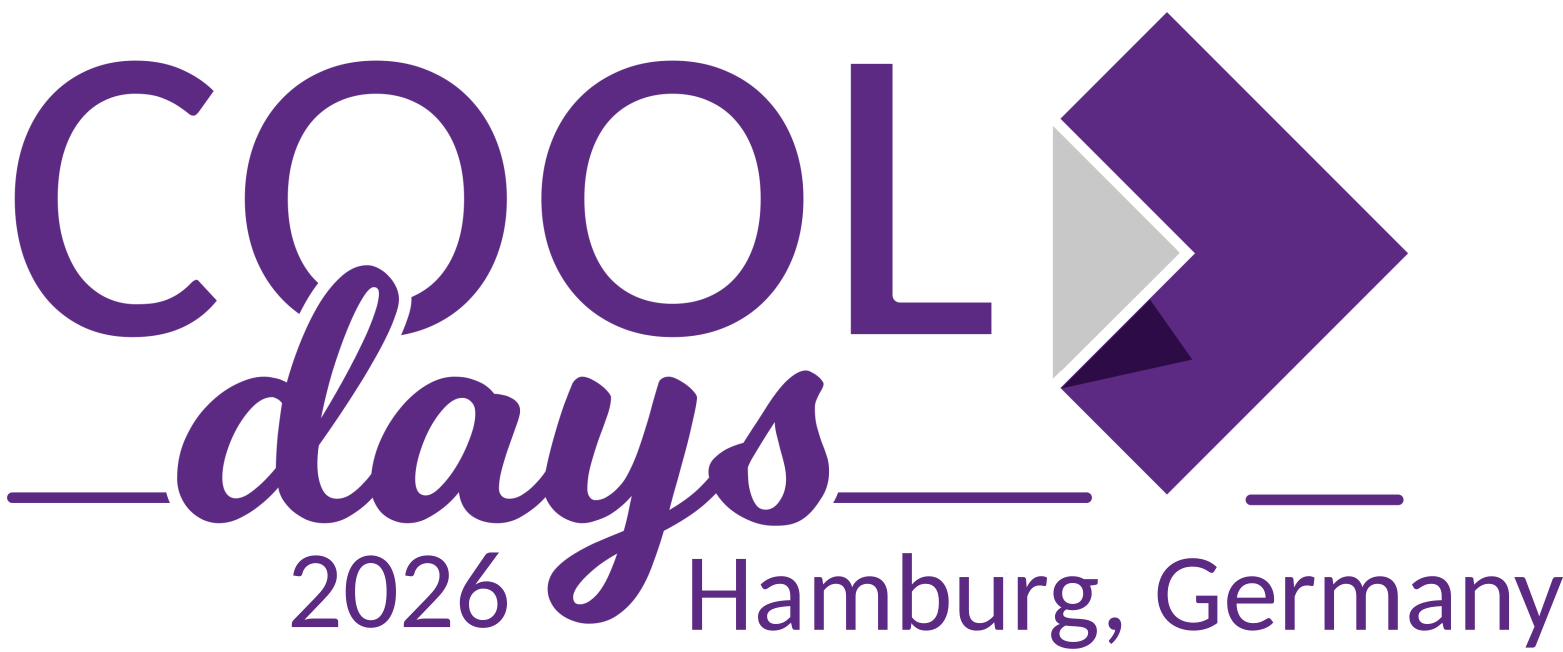How can I save the settings, e.g. permanently deactivating the “automatic spell-checking”? Currently I have to deactivate this setting every time I open a document.
Hi @AlKa,
Thanks for the report.
How can I save the settings, e.g. permanently deactivating the “automatic spell-checking”?
There is an “Automatic Spell Checking” button in:
Tabbed View:
- “Review” tab.
Compact View:
- Tools > Automatic Spell Checking
Currently I have to deactivate this setting every time I open a document.
Hmmm. I tested this on:
- COOL 22.05.13
and it seemed to save my selection.
Can you test on the latest version and let me know if it’s still an issue?
Thanks. ![]()

i know the button, but if i deactive it, close it and open it again (you have to do an log out, not only close office), than it is activate again.
Q1] Can you give me your:
- Help > About info?
Q2] How are you running Collabora? (OS? Browser version?)
Q3] And this is happening to you in Writer? Correct?
COOLWSD Version:
22.05.8.2 (git hash: a4b9c74(E))
There’s currently a:
- 22.05.13
Could you upgrade to the latest and let me know?
(Perhaps your issue got fixed since November 2022!)
Q2: firefox
And which version of Firefox is it?
@AlKa The way Collabora Online can store this setting is via saving it to the browser’s local storage (the entry for the setting is named SpellOnline). As long as that persists, the setting is stored. It seems when you log out, the local storage is wiped, that’s why the setting gets lost.