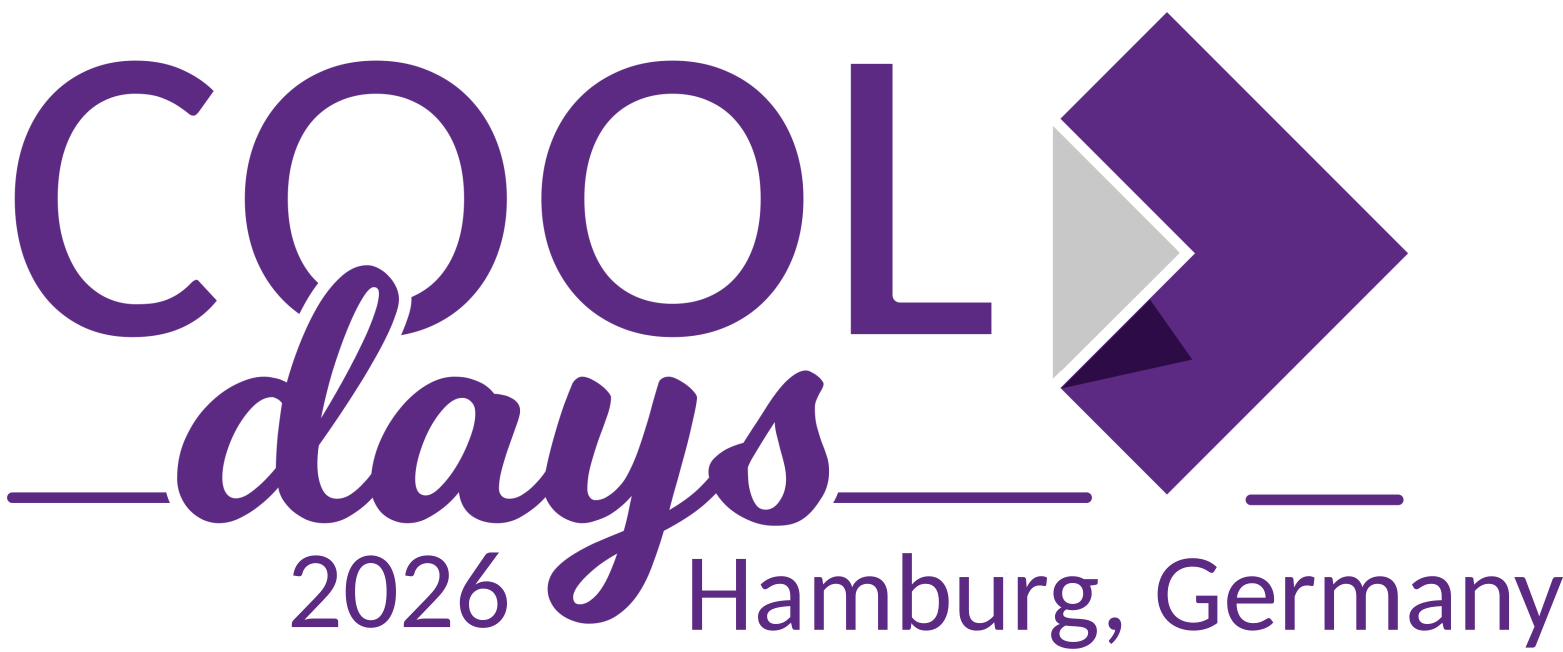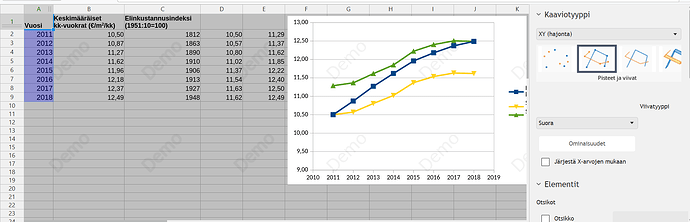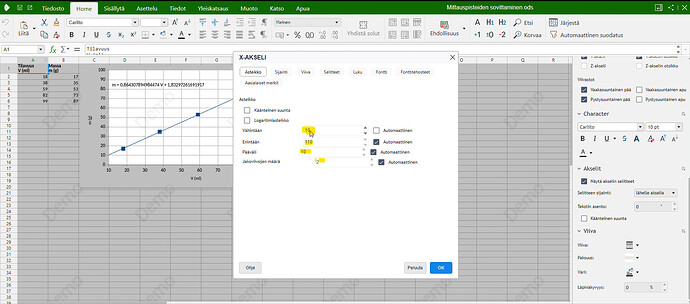Hi! Collabora’s spreadsheet has the following bug. After you’ve created a chart from your data and want to format, for example, the x-axis by right-clicking and selecting Format Axis. If you deselect the Automatic option under Minimum and try to type a new value (for example, 0) into the number field, it’s not possible to type the number value.
Hii @LLinna
re you referring to Collabora Online or Collabora Office? If this is related to Collabora Office, I’m afraid this forum is only for Collabora Online–specific queries.
Thanks
I’m referring to collabora Online Calc.
Best regards
Lea Linna
@LLinna Can you please share the exact steps to reproduce with a screnshot ?
I am not able to reproduce this one with test sheet…
I’m now sending a picture of the most important part of the video and I’m highlighting in yellow the ones that can’t be adjusted.
It seems to be a bug can you please report this on GIthub issues section so we can track this ![]()