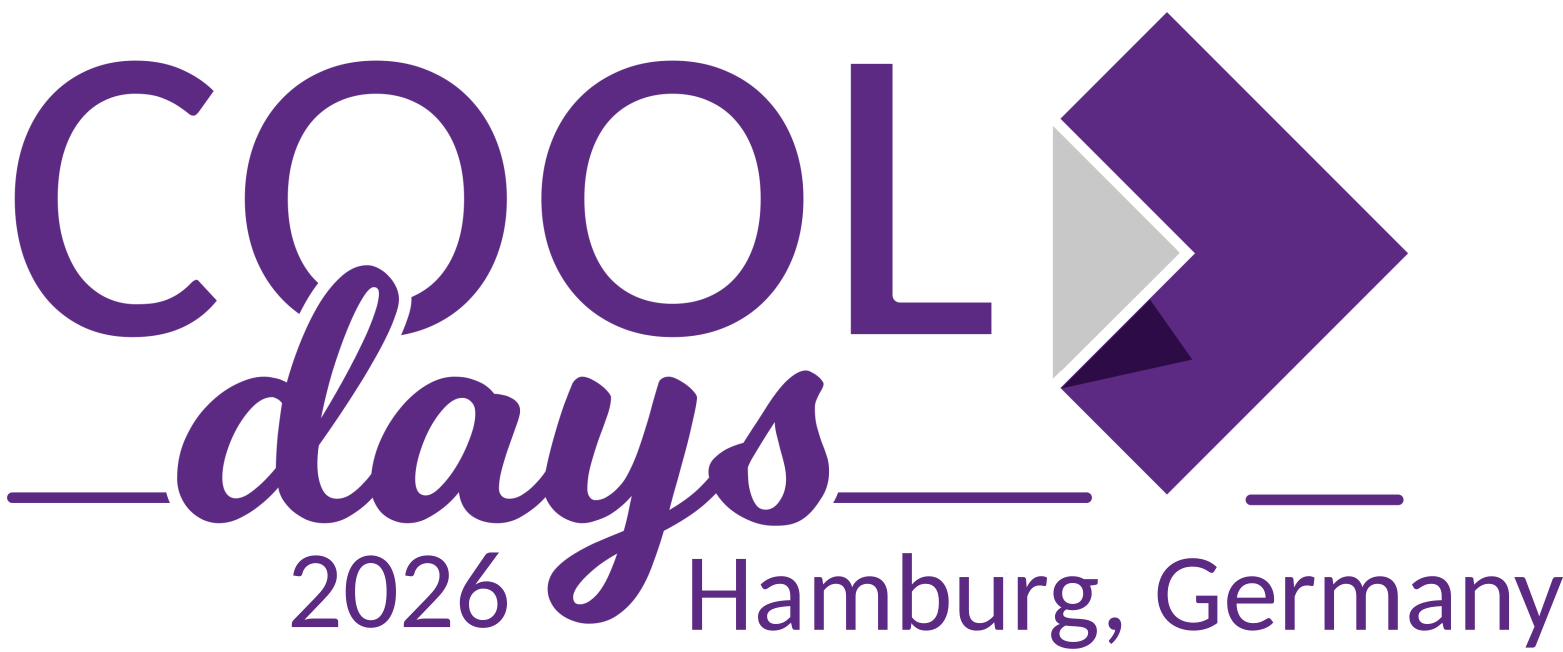hi, i’m integrate collaborate to my flask app, and successfully did it mostly, except ‘save as’ and ‘export as’ buttons do nothing in UI. save works as should, but when i click save_as or export dialog with file name not shown (aka nothing happens).
I’ve been struggling with this for a week now, I’ve tried everything I know, I can’t figure out what the problem is, maybe you can tell me which direction to dig at least
Hey @kireev20000 , welcome to the forum and thanks for the question. ![]()
Do you happen to have an adblocker running?
I recently found ublock origin was interfering in some of those dropdown buttons (making me think they were broken). I couldn’t exactly find out which specific rule was causing it, but temporarily disabling my adblocker made Collabora Online work as intended.
tried without adblock, but behavior didn’t change. Dropdown menu in “save as” didn’t load, and Save As also should show a popup to enter the new name, which didn’t happen. “Rename” from UI works as indended (PutReletive was implemented). I’m running latest CODE in docker via dev flask server over http.
Thanks for testing. ![]()
Hmmm… so this is what Collabora Online 24.04.1 looks like by default:
Under the “File” tab, you get:
- Save
- Download
- With a dropdown where you can select filetypes.
- Repair
- Properties
- Rename
I see in your image, you have an extra:
- Save As
- Export As
How did you happen to get those buttons to pop up?
And do any sort of errors show in the console when you press the buttons?
What is the exact:
- Help > About info of your Collabora?
“Latest CODE” could mean anything, and if someone comes across this same problem 1 year from now… the “latest” could be completely different! ![]()
How did you happen to get those buttons to pop up?
def CheckFileInfo(file_name):
res = {
'BaseFileName': 'my_document2.odt',
'Size': 2031616,
'ReadOnly': False,
'UserCanWrite': True,
'OwnerId': 1,
'UserId': 1,
'UserFriendlyName': 'YourName',
'SupportsFileCreation': True,
'UserCanNotWriteRelative': False,
"SupportsUpdate": True,
"SupportsRename": True,
'UserCanRename': True,
'Version': '01',
}
And do any sort of errors show in the console when you press the buttons?
Nothing, like button was never pressed. same in docker log
“Latest CODE” could mean anything, and if someone comes across this same problem 1 year from now… the “latest” could be completely different!
plus i’m used 1 year old image, problem persisted. Additionally i installed NextCloud in docker, on the same CODE “save_as” works as should. so problem technically not in CODE image.
PS. i’m running everything on Windows. flask run --host=0.0.0.0
Hey @kireev20000. Thanks for the extra info. ![]()
I just brought this up in today’s COOL Weekly meeting #166.
One of the developers said this part of the SDK should help:
- PostMessage API — SDK https://sdk.collaboraonline.com/ documentation
- The
UI_SaveAssection.
- The
Since the button isn’t working… and you did it in Flask… “you’ll have to adjust your custom code to handle that case”.
Let us know if that works! ![]()
my colleague did the same as i (same Flask code and settings), but on linux, and it works without problem, so problem in Windows somehow?