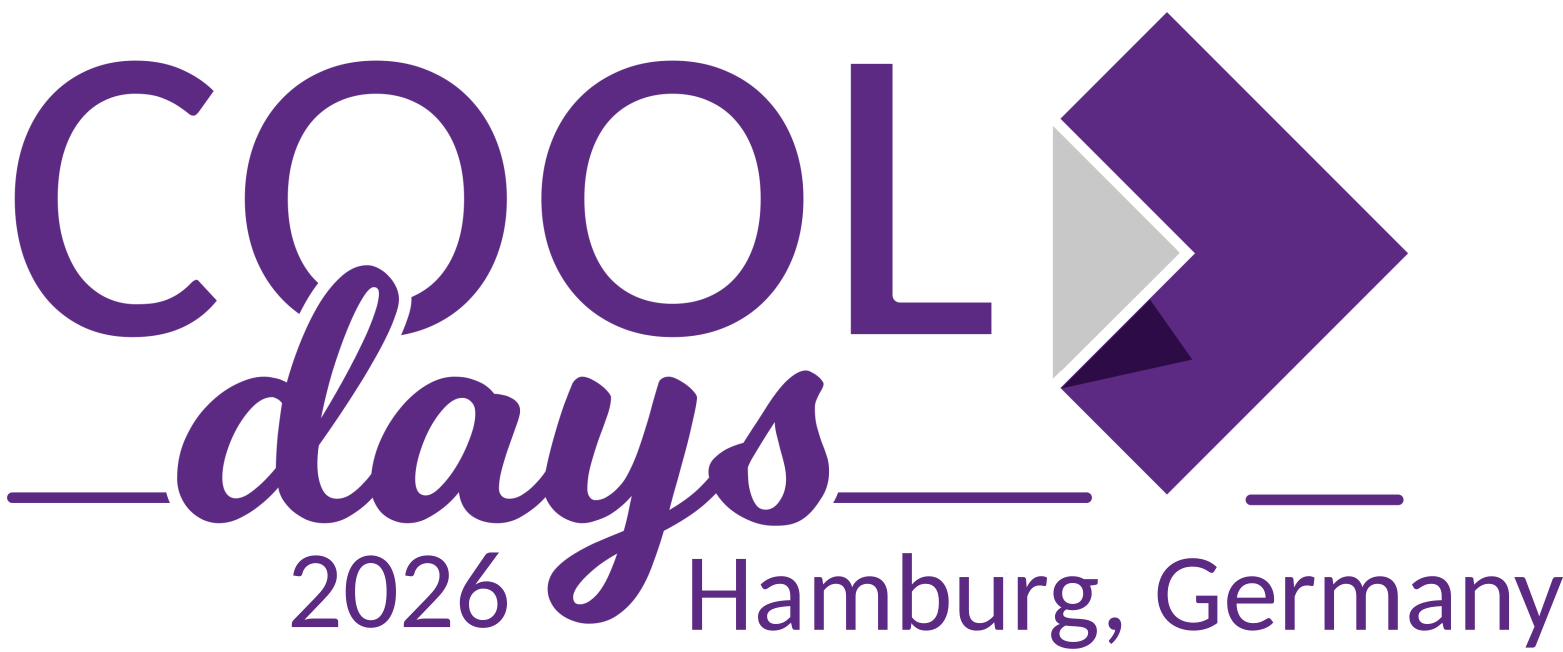I am using Collabora Office version 23.05.5.2 on a iPad running iPadOS 17.1.1.
I want to send a document or spreadsheet to email as a PDF file. However, when I select “File” there is no “Send” option. What do I need to do?
Hey @idk. Welcome to the forum + thanks for the question. ![]()
Hmmm, I’m not familiar with iOS…
But on Android, when you first open up the app, you get the main screen where you can choose between your documents.
You can then:
- Click on the document’s “three-dot menu”.
- Press “Share”.
From there, you can choose an app or person you want to send that file to.
Is it the same on iOS?
Sorry for the belated reply, Thanksgiving etc.
Thanks @Tex, that is pretty much the work-around that I am using. I save my document as a PDF file, then long-click it to get the sharing options and choose email. I then have to type in the email address and the subject.
With Libre Office (and M$ Office as well) after copying the email address I select Alt F, D, D, Enter, then Control V to enter the email address, then Control Enter and my email is sent with the subject in its correct place.
I was hoping that there would be a similar quick keyboard method for this variant of the program as well.
No problem. Hope it turned out great and you ate lots of turkey. (I always make awesome turkey gravy too!)
So you’d want Collabora’s iOS version to have similar to LibreOffice’s:
- File > Send > Email as PDF
or:
- File > Send > Email Document
See:
Submit a “feature request” to the Collabora Github:
Then the UI/UX team can make note and keep track of this.
PS: How often are you creating+emailing documents using this method? And do you know if this exists in other apps as well (Microsoft Word in iOS?)?
File > Send > Email as PDF is exactly what I would like. It is something that I use several times each day as I use it to send my customers their invoice after I have completed my work.
I shall see if I can submit to GitHub later today.